 Navigation
Navigation
Tips and Explanations
Navigating the Site
There are basically four sections currently in the site (text, multimedia, biology and bookstore). The sections are briefly defined on the Home page and there are also direct links to many of the main site pages there. You are in the text section now. These pages contain information about the site, links and credits. The bookstore has reference books for owling and birding.
In the multimedia section, there is a multimedia page for each owl, that includes photos, sound files and a brief “field notes” write up with the main identification characteristics for that owl. This section also has a page with desktop wallpaper.
The biology section contains a species account, natural history, and range map (North and Central America) for each owl. Each of the biology pages is linked directly to its associated multimedia page and visa versa. These two sections have been broken apart so the loading time of the pages is reduced. There is also a direct link to each of the biology and multimedia pages from the home page.
The multimedia section also includes an introduction to owling and a main graphic owls page. The introduction is a short overview of the owls and owling in North and Central America. The main owls page has a graphic link (picture thumbnail of each owl) to each of the multimedia pages and is intended to make navigating the multimedia pages by picture, common or scientific name possible and simple.
Viewing the Photos and Multimedia pages
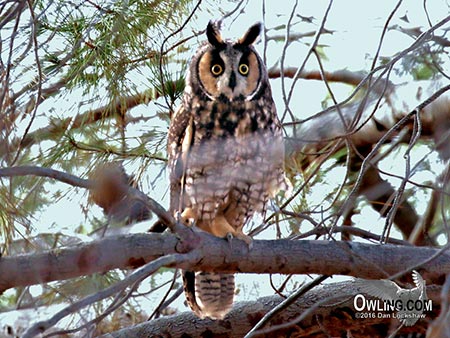 This site is very graphic oriented. The multimedia (graphic) pages are set-up for each of the owls with multiple photos, sound files and brief field notes write up. The pages are optimized and best viewed at a 1024 X 768 or 800 X 600 display setting (your monitor setting).
This site is very graphic oriented. The multimedia (graphic) pages are set-up for each of the owls with multiple photos, sound files and brief field notes write up. The pages are optimized and best viewed at a 1024 X 768 or 800 X 600 display setting (your monitor setting).
Note: From MS Windows, you can change your monitor resolution by choosing Settings from the Start menu then Control Panel, Display (icon) and the Settings tab or right click you desktop, choose Properties then the Settings tab.
If you enter the graphic pages and they “don’t fit” your monitor (you get a horizontal scroll bar and have to scroll right and left to see the whole page), you have a very low display setting on your monitor (640 X 480).
The Photo pages have also been set up with a maximum photo size to fit on a monitor with a 800 X 600 display setting. Some pages have larger photos that can also be accessed and viewed at higher monitor settings (1024 X 768 and above).
Note: If you have to scroll horizontally (right and left) then it is just too difficult to enjoy the pictures and get a good view of the bird.
The site is optimized for Netscape and Internet Explorer and may function best with these browsers.
Down loading photos: The photos on the multimedia owl pages have protections to safeguard their removal. These safeguards were set up to protect their copyrights and prevent commercial exploitation. Personal and educational usage of the photos has always been granted but you must write the photographer for permission. The safeguards have been added because there is always those who feel that if they can steal the photos they are “fair Game” to use to make money or take credit.
There are downloadable photos on the Wallpaper page. These photos are also copyrighted athough have been sized and offered as wallpaper to the visitors of the site for their personal computers.
Listening to the calls
All files are labeled with their size. Sound files, in particular, tend to be large files so these are generally limited to 7-10 seconds and have been compressed to reduce the file size.
The sound files are 44,100 Hz, 16 bit recordings (CD quality). They have been compressed for size although these still should be good clean sounds. There are also files on the site that have not been compressed. You can access these by removing the “a” at the end of the sound file name (EX. Change the linked .wav file name of ggo6a.wav to ggo6.wav and load this file). These files are about 10 times as large!
The backgrounds have usually been filtered from most of the sound files to make the owl more obvious. There are NO DOGS, CATS… and the sound files contain only owls!
Watching the video
The Streaming video on the site requires the “Real Player” plug in for your browser. There is a link next to each of the videos that will take you to the Real Player site. The real player video plug in is a free program that allows your browser to view real streaming video. Streaming video players download just enough to fill a buffer with data before the video begins to play and then completes the download as the video plays. This really speeds up the time it takes to watch a video over other file formats like MPG which require the whole video file to download before the video begins to play.
Field Notes
This is the stuff you should know in the field to better help to find and identify each of the owls. Each owl has a section at the bottom of the page containing useful information on color, size and general notes on what to look for.
The length measurement is from tail to bill. There is also a common bird compared in size for reference. Owls do tend to be very stocky so although, for example, the size (length) of a Northern Pygmy-Owl is compared to a White-crowned Sparrow, the Pygmy-Owl has a much larger head and generally “plumper or more rounded” overall. This is a rough comparison to give the owler an idea of size (i.e. when your looking for a Western Screech Owl… it is about Blackbird length so you wont see a large hawk-sized bird in the tree).
